G8keeper allows you to encrypt the data stored and all the backups that you create using private and public keys. For using the same, you will first need to create a private public key combination. Please use the following steps to do the same.
Note:
- You will need access to a linux terminal to create these
- You will need openssl setup
Steps:
- Login to linux terminal and enter following command
openssl req -x509 -nodes -days 100000 -newkey rsa:8912 -keyout g8keeper-private_key.pem -out g8keeper-public_key.pem
Once you do this, it will start the process and the ask you a few questions:
- Country Name (2 letter code) [AU]
- State or Province Name (full name) [Some-State]
- Locality Name (eg, city) []
- Organization Name (eg, company) [Internet Widgits Pty Ltd]
- Organizational Unit Name (eg, section) []
- Common Name (e.g. server FQDN or YOUR name) []
- Email Address []
You can leave these blank or type in the details as you see appropriate. This process will create the private key (named: g8keeper-private_key.pem) and public key (named: g8keeper-public_key.pem) combination in the current directory. You can change the name of the key to be generated by changing the names in the command.
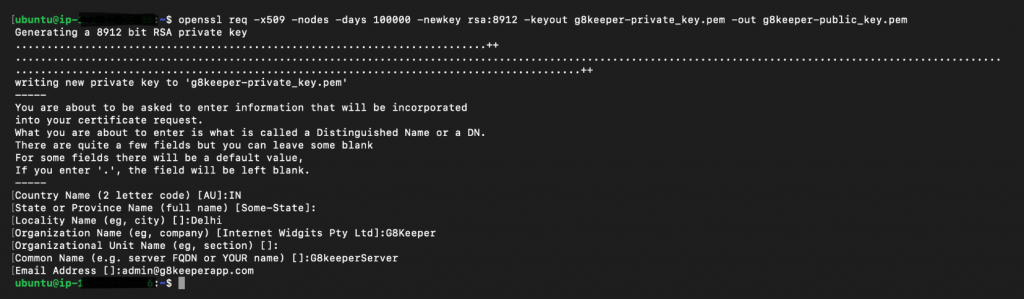
You need to securely store the private and public key.