- Login into your AWS account
- Navigate to your “My Account” section
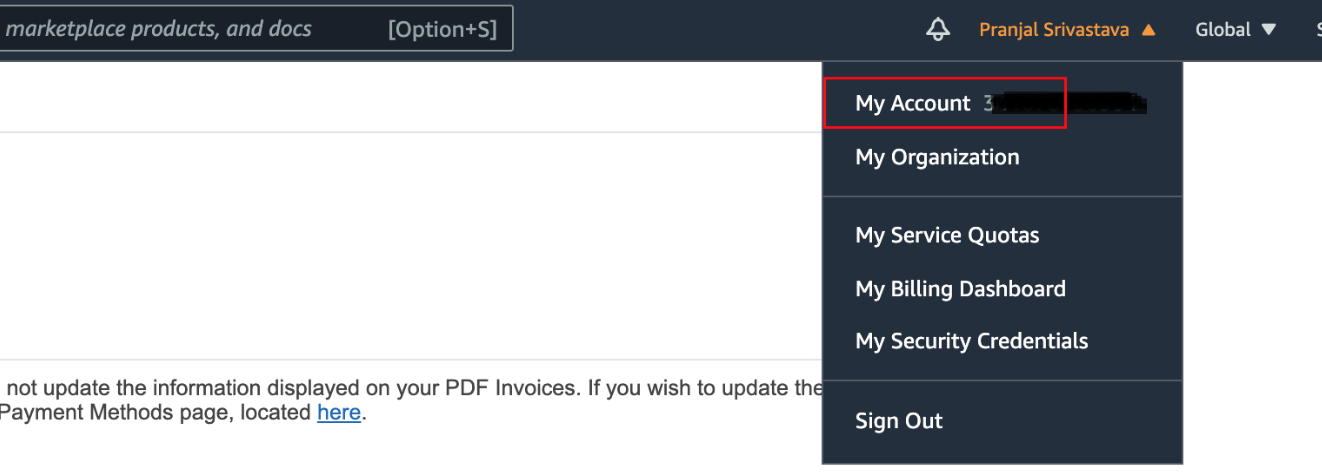
3. Navigate to “Alternate Contacts” section and add the email from G8keeperApp on this section. You can add the same email in both Operations and Security section. If you want your support people to be able to access the billing emails as well, then you can add the same under billing section as well. Since phone number is also mandatory, you can add your, or support person’s phone number there.
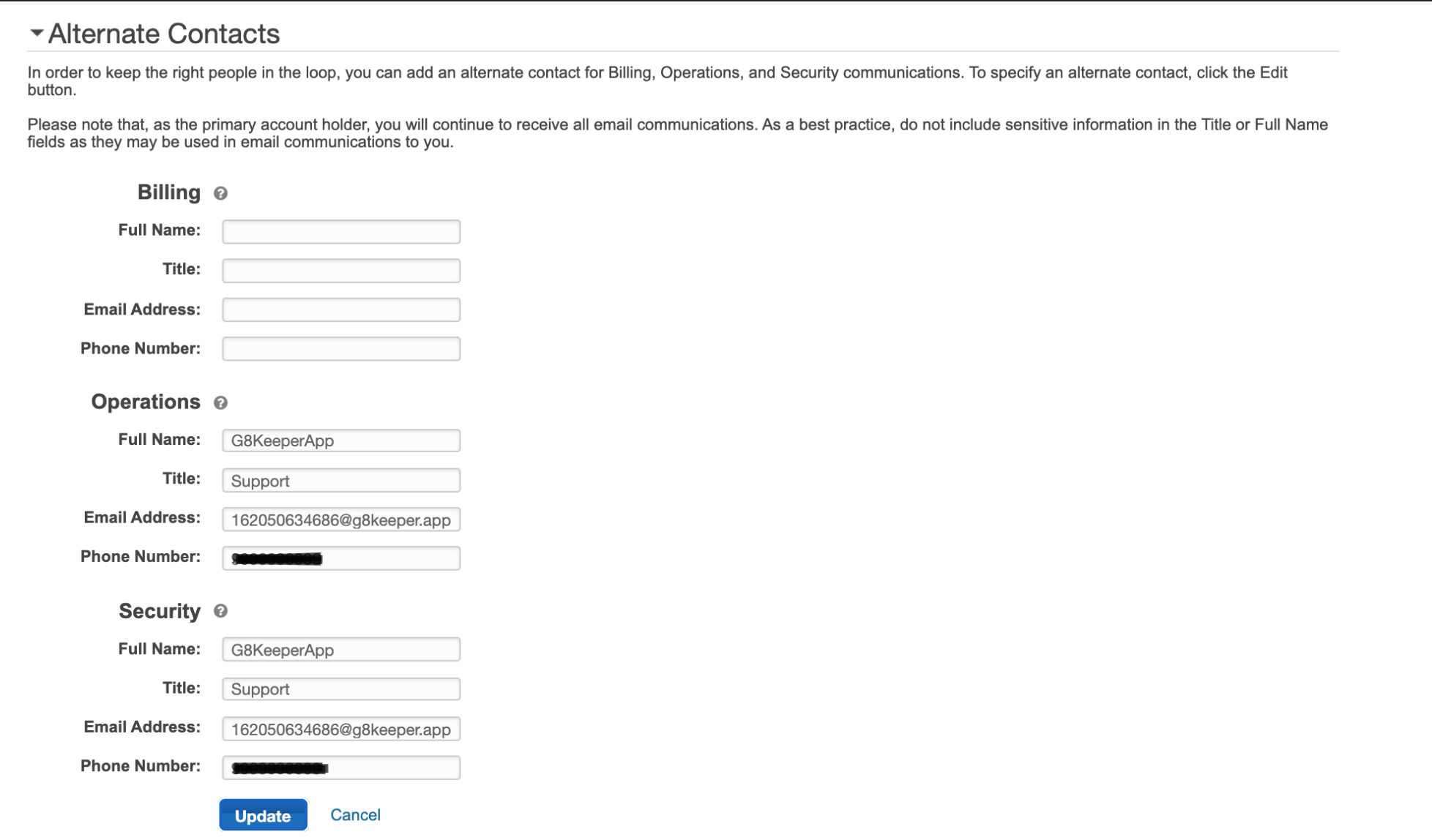
4. Once you have added the details, all you need to do is hit “Update” and we are all set.